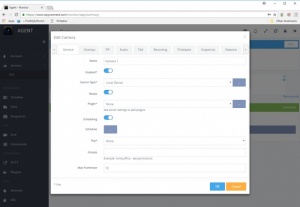Agent DVR
1.0
Size: 82 KB
Downloads: 3248
Platform: Windows (All Versions)
Agent DVR can unify a wide variety of surveillance systems on a single user interface. If you have cameras in different locations, monitoring software on computers and other similar solutions, you can monitor all of them in a single place. The program works with all sorts of monitoring devices. What's more, it lets you connect them quickly and easily and it lets you make numerous tweaks for each device separately.
The software itself is free, but there are certain services that have a price tag. Downloading and installing Agent DVR doesn't take more than a minute, even on slower machines, and it doesn't involve any complex settings. Furthermore, there is no need to install any special tools or drivers.
Once the software is installed on one or more computer, you can access a web-based user interface and manage all your devices. Each computer can have its own monitoring software and hardware and identifying specific components is quite easy, since they are all grouped separately, according to what computer they are installed on.
Agent DVR places countless options at your disposal, when adding a new device to a computer. First, you can choose to add a video or an audio source or to copy the settings from another device. Furthermore, you can decide to add surveillance cameras, webcams, IP cameras, a live feed of a desktop and more.
Once you've selected a device, you can start making a wide range of settings on a tabbed panel. You can start with simple things, like naming the added device, specifying a source or setting up a schedule. You can find many more options on the following tabs. Agent DVR can be set to use a microphone, recording, create a timelapse recording, alert you when certain events occur, like detected motion and much more.
With your surveillance devices set up, you can monitor everything that is happening on or near any of your computer. You can find snapshots, live feeds, saved files and more, in different sections of the web interface. It is also possible to set preset commands to individual computers, like turning alerts on or off, applying schedules, recording and so on.
Everything that is happening on your computers or around them can be seen and recorded in a single location, thanks to Agent DVR's advanced functionality.
Pros
You can monitor numerous surveillance feeds on a single interface. The software comes with a web interface and you can connect to it from anywhere in the world. Agent DVR can be installed in just a few seconds, without setting up any prerequisite tools or services.
Cons
There are no obvious drawbacks to address.
Agent DVR
1.0
Download
Agent DVR Awards

Agent DVR Editor’s Review Rating
Agent DVR has been reviewed by Frederick Barton on 15 May 2018. Based on the user interface, features and complexity, Findmysoft has rated Agent DVR 5 out of 5 stars, naming it Essential